DataBridger: The proven way to move data
between UNIX, Linux, Windows and more.
"A programmer's dream!
For data extraction, conversion, and
moving data between almost anything."
Bob Chrz, Programmer, Berkley Inc.
Download file in pdf format
DataBridger: A Powerful Tool for the Free Flow of
Enterprise
Data.
In an ever-changing economy, companies today are choosing to deploy best-in-breed applications to make up their enterprise processing environment. These applications may run on a variety of platforms.
Unless companies can make their data co-exist in the enterprise, often in real-time, the bottom line is at risk. For example, if the Inventory Management system is not synchronized with the Order Processing system, orders may ship late and sales can be lost, because items are out of stock.
DataBridger was designed to collect data from multiple data sources and deliver them to a number of applications and data analysis tools. Today, this capability is essential for making your business better.
DataBridger: Solves these crucial data movement issues:
- Application or database migration.
- Build and feed enterprise data warehouses or departmental data marts.
- Synchronize application support systems, such as Web Orders to Order System support.
- Heterogeneous data movement for application co-existence.
- Data exchange with external company sites or suppliers.
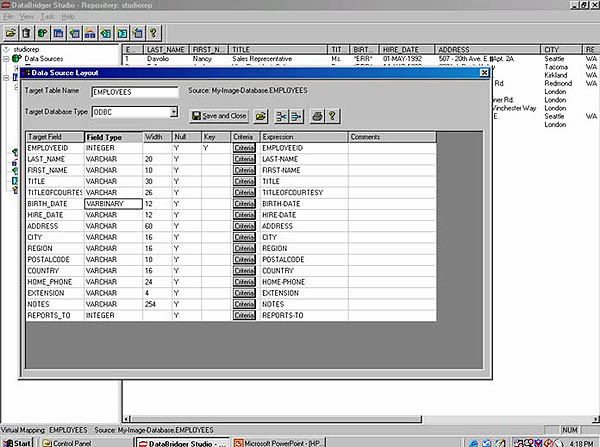
Studio GUI Workbench. See it. Map it. Move it.
DataBridger: Hassle-free data movement.
- No intermediate files. DataBridger opens all sources and targets.
- Database support for Oracle, SQL Server, DB2, Informix, IMAGE, Eloquence, KSAM, Flat Files and any ODBC-compliant database.
- Error Handling. Finds problems before they get into your new database.
- Minimal system impact. Operates in memory. No disc reads and writes.
- Automatic data type transformation.
- Metadata repository houses all logic rules and data definitions.
- Support for Unicode and double-byte Asian characters.
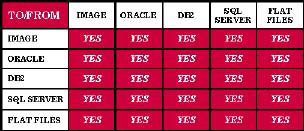
DataBridger takes you where you want to go.
Studio GUI Workbench: Bi-directional data replication. Real easy. Near real time.
Now, with point-and-click ease, you can:
- View database structures and attributes.
- Perform drag and drop mapping.
- Automatically create transformation and data cleansing scripts.
- Design and build target DB structures.
- Identify potential errors and dirty data.
- Preview data prior to data loads.
How DataBridger gets you there.
A DataBridger module installs on each platform used. The main (fastest) system becomes the server, the rest become the clients, and these can be set up in a hub or peer-to-peer configuration. Each module is platform and data type aware, so no customization is required.
Scripts provide the logic for data selection, cleansing, manipulation and movement. The scripting language, easy to master with only 28 statements, uses the same syntax for reading and writing data, regardless of platform or database.
Studio generates scripts that can be executed either locally on the Windows-based machine or remote server(s). Data moves across the network directly to the target via TCP/IP.
A Proven Product. A Proven Partner.
Taurus participates in the "Oracle Business Alliance Program" and is certified as an "HP User Reference" company. Over the years, Taurus has helped hundreds of organizations solve their most difficult data problems. Isn't that the kind of partner you need?
For case histories and complete details on DataBridger, contact us today.

|